Albus can summarize web articles, pdf texts, Word and .txt files, and all textual content created on Albus, including your own notes.
Click 'Summarize' icon on the hover menu that appears over a content block to summarize its content.
Summerizing web articles
Copy and paste the URL of the article you want to summarize on the board, and then click the 'Summarize' icon while hovering the Web card block.
Summarizing .PDF/.TXT/Word documents
Drag and drop your .pdf/.txt/Word files (with maximum 10,000 characters long) onto your board, and then click the 'Summarize' icon while hovering the preview of your pdf.
Summarizing Albus blocks
You can summarize the contents of an Albus block that is generated as a result of your question by 'Ask anything' tool. Just click the 'Summarize' button that appears while you hover over the content block.